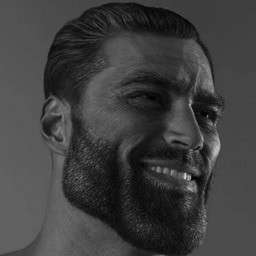Can't edit deck
When I go into deckbuilder it doesn't let me, build a deck. The only thing that shows up is the 'Submit deck' button but that doesn't do anything either, anyone else having this issue or knows when this is gunna be fixed?
I have the same problem, I usually update my deck description as I'm refining my deck. Now it takes me to deck builder when I click "edit" and it also takes me to the "deck builder" when I click deck builder. And even then clicking on "update deck" does absolutely nothing, what's up with that?
It's better to work on maintaining system stability than to constantly add new features. Shouldn't a QA's pick up these issues?
ResPhantom:I have the same problem, I usually update my deck description as I'm refining my deck. Now it takes me to deck builder when I click "edit" and it also takes me to the "deck builder" when I click deck builder. And even then clicking on "update deck" does absolutely nothing, what's up with that?
It's better to work on maintaining system stability than to constantly add new features. Shouldn't a QA's pick up these issues?
Clicking on edit deck is supposed to take you to the deckbuilder. Everything is done in the deck builder now.
However, a few users were having issues where the deck builder wasn't actually loading fully (they didn't see the deck builder UI and only saw the button). Pressing Ctrl + F5 on the deck builder or clearing your browser cache will resolve the issue.
Also, QA is just me. It's pretty much a one-man show here and I can only do so much. Thanks for understanding ;)