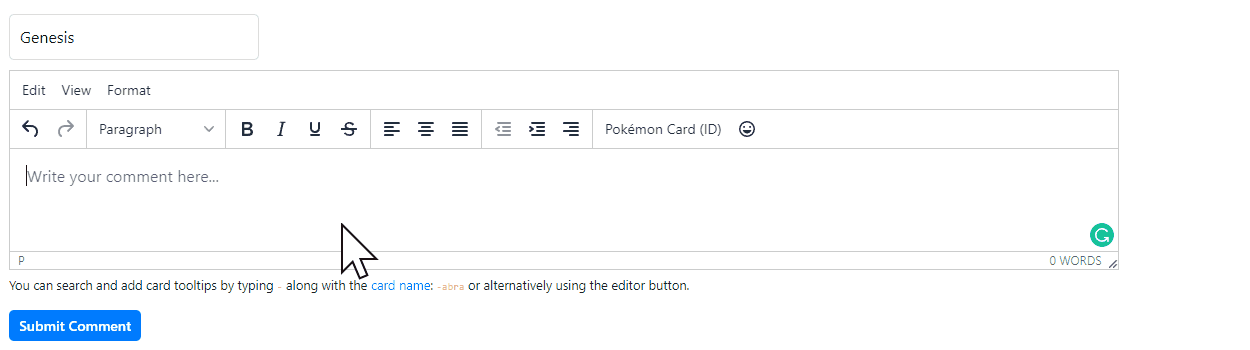About Us
YGOPRODeck is a closed-source project created by me, Alan! I also run PokemonCard, DigimonCard, RushCard, MarvelSnap and more!
Mission
My mission is to try provide a high quality deck building, discussion and database website for the Yu-Gi-Oh! TCG. Feedback be it positive or constructive is always vastly appreiated.
Contact
You can reach me via email using [email protected]; however, the best way to reach me is on either the YGOPRODeck Discord server or on the Forum.
Help last updated on: August 23, 2024.
If you are having issues with your confirmation email you can reach me via email using [email protected] or on the YGOPRODeck Discord server.
New cards are usually added very soon after initial reveal. This includes having the card available via our API. However, sometimes cards may not be added immediately. This is usually due to lack of critical information required to insert the card.
Our deck prices include the extra deck which can raise the shown cost of the deck significantly.
Currently no, however this is subject to change.
Please reach out to me via the YGOPRODeck Discord server or on the Forum to let me know if a card is missing.
We don't support changing the account username.
If you are getting logged out, you may not have checked "Remember Me". Checking "Remember Me" will create a cookie in your web browser for 30 days which will keep you logged into the site.
Your currently remembered sessions can be managed on your Profile page under "Sessions".
At the moment the best way to report a bug is either the YGOPRODeck Discord server or on the Forum.
Previously you could change your email on your profile page. However, with the introduction of Premium we have currently disabled this at it was causing issues.
Currently usernames cannot be changed.
If you are already logged in, you can change your password on your profile page under "Security".
If you have forgotten your password, it can be changed here. This will email a new password reset request to the email address associated with your account.
You can delete your account on your profile page.
Deleting your account will remove the following:
- Your account details stored on ygoprodeck.com
- Your uploaded decks.
- Your saved collection.
- Your posted forum threads.
- Your forum replies.
When deleting your account, you may choose to attribute your previously uploaded decks to the YGOPRODeck Bot Repository account. This will removed all instances of your account from said decks.
YGOPRODeck uses light mode by default.
Dark Mode can be enabled in the header of the website by clicking the icon.
If you are logged into the site, your preference will be saved and used the next time you log in (regardless of device).
Card Tooltips can be easily added into your comments/deck descriptions by either typing - followed by the card name for an autocomple prompt or by using the editor button.
Autocomplete can be used by typing the card name like so: -time wizard and then selecting the correct card from the autocomplete prompt.
You can also type in the Card ID, highlight the text and select the "Yu-Gi-Oh! Card (ID)" button in the editor.
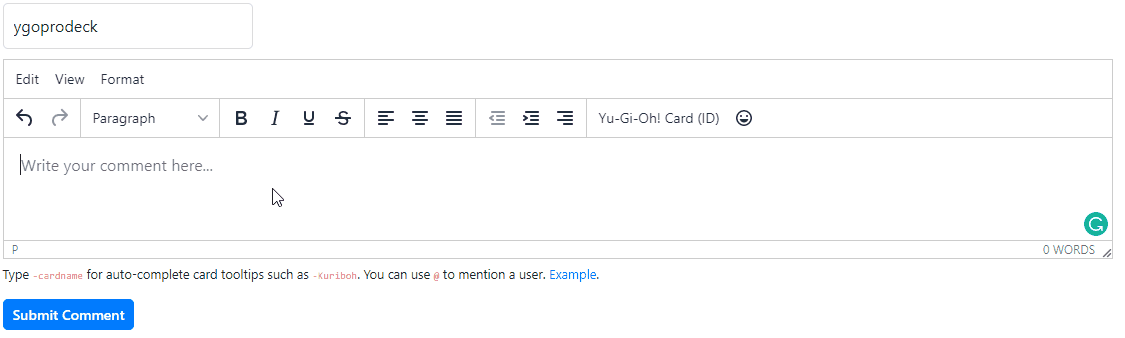
Other users can be mentioned/notified in the comment section of YGOPRODeck by typing @ followed by the username for an autocomple prompt.
Autocomplete can be used by typing the username like so: @genesis and then selecting the correct user from the autocomplete prompt.
The tagged user will be notified of this.
You can tag multiple users in a single comment.